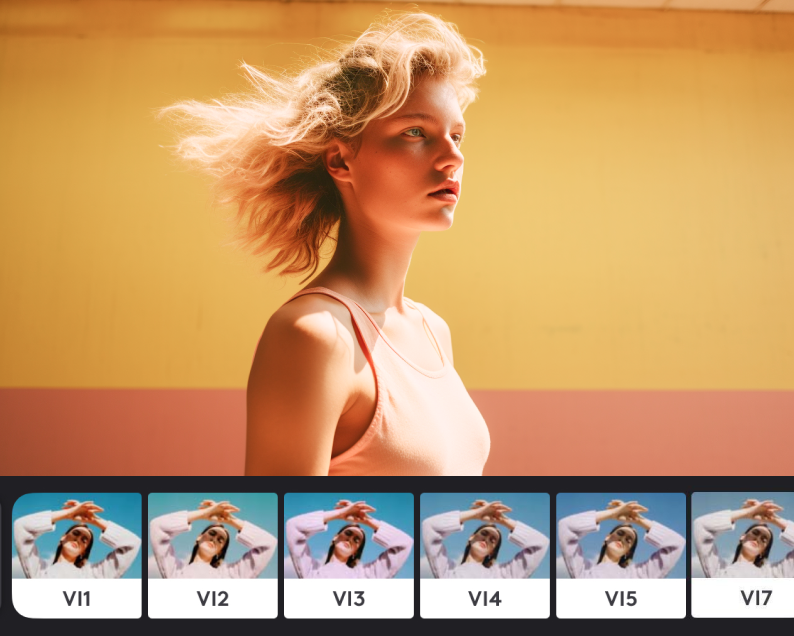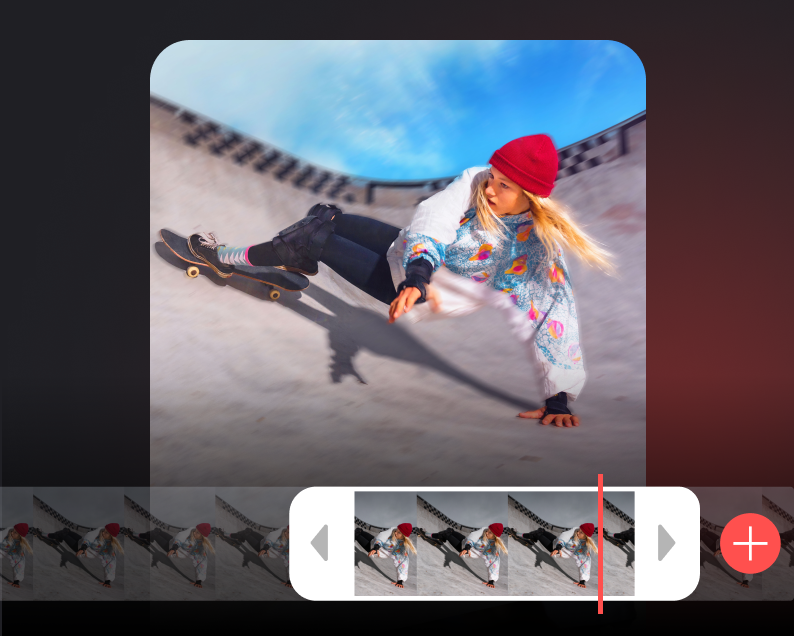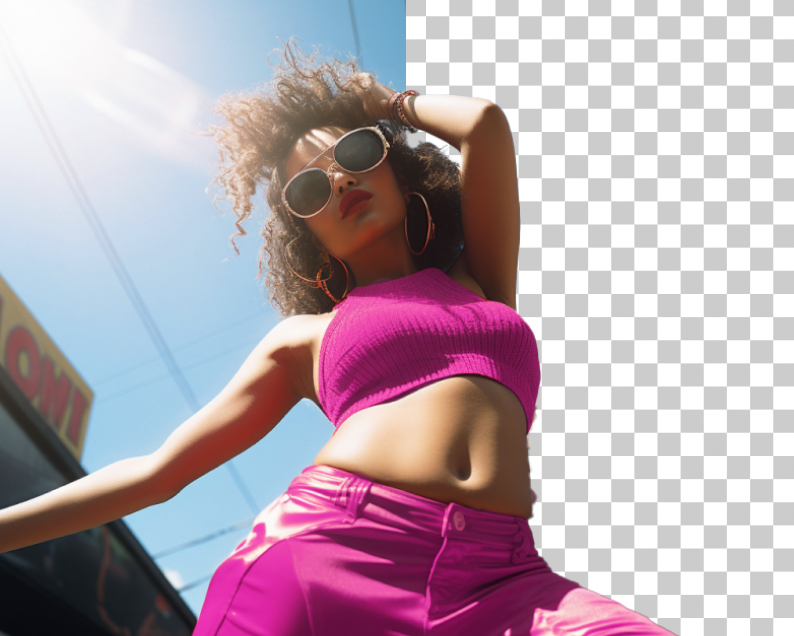Elevate your videos with the Defocus Tool
Add blur to videos with Videoleap's video editor. Control the level of blur from subtle or more dramatic, giving your videos that professional look.


Blur objects in your video
Distracted by unwanted objects in your video? Fade them out. Blur moving objects, putting the spotlight on what's important.
Enhance your video quality with video blurring
Create cinematic compositions - Add a greater degree of depth of field to create polished, cinematic effects.
Cover up imperfections - Hide mistakes, remove blemishes, or fine marks on subjects’ faces.


Blur backgrounds in videos
Make text stand out - Blur the background to make important text pop, making it easier to read and more impactful in your ads, Reels, or TikToks.
Protect privacy - Need to keep things on the down low? You can blur out sensitive stuff like license plates or faces in the background.