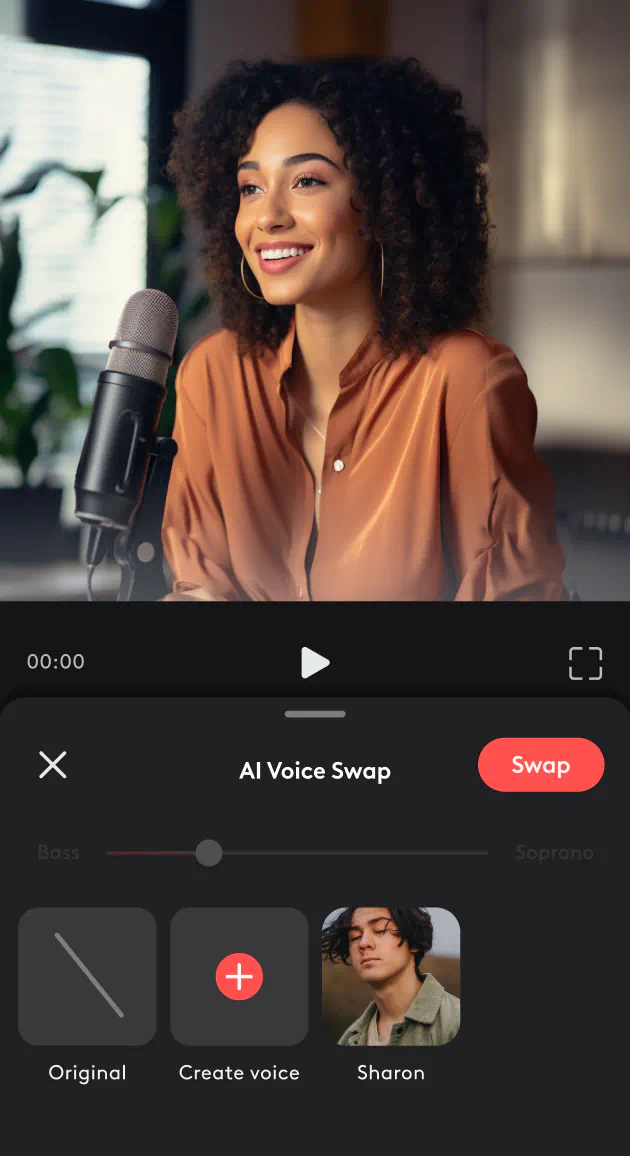Sing any song in your voice
Ever dreamed of singing your favorite hits in your own voice without actually singing? With our AI singing voice generator in Videoleap, train your voice model and swap your voice into any music video or audio clip.
* You can only upload to your Videoleap account content that you have rights to.Perfect for both influencers and creators or casual users alike to create unique covers, add a personal twist to popular tracks, and engage their audience with fresh and amusing content.

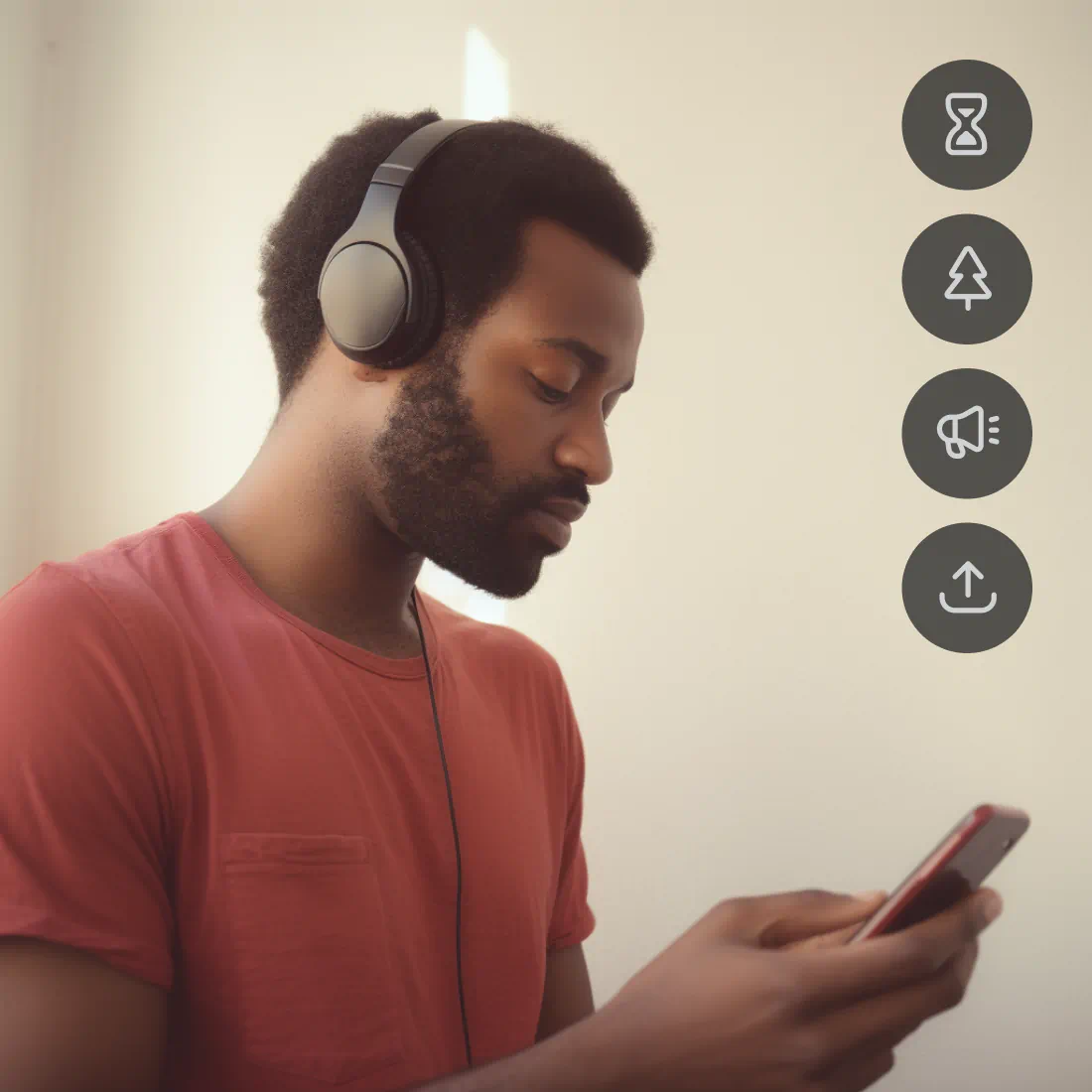
Consistent voice-over in business advertising
For businesses, keeping a consistent voice in advertising just got easier. Train your model once and use it across various ad campaigns with speech to speech AI.
This tool is ideal for maintaining a uniform brand voice in your marketing content, saving significant time and effort that usually goes into voice-over production.
AI Voice cloning for personalized content
Influencers and creators, rejoice! You can now use your own voice for voice overs in different contexts. Whether it's a comic relief piece or a serious narrative, train your voice model and apply it to any video content, ensuring authenticity and uniqueness in your creations.